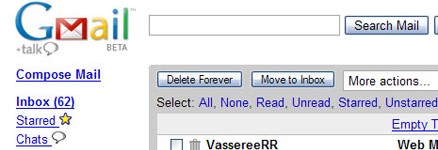A minor nuisance that I am annoyed with daily: When logged into my Gmail account, the main page shows a “Report Spam” button to the left of the “Delete” button. However, if I navigate to the Spam section of the account, “Delete Forever” is on the right of “Not Spam.” For better consistency, all buttons with similar actions (Delete, Delete Forever, Discard…) should appear in the same locations, regardless of which page you’re on. I can’t count the number of times I’ve reported spam then accidentally marked the same messages as “not spam” while trying to delete them.
The jumping Delete button can also be seen in both the Trash and Compose Mail sections.
Main » LEFT: Report Spam | RIGHT: Delete
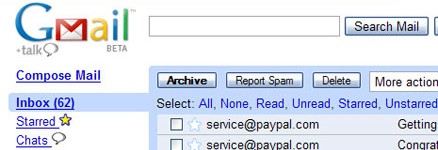
Spam » LEFT: Delete Forever | RIGHT: Not Spam
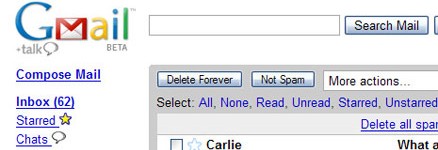
Compose » LEFT: Save Now | RIGHT: Discard
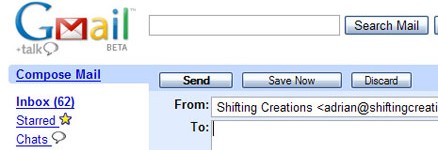
Trash » LEFT: Delete Forever | RIGHT: Move to Inbox